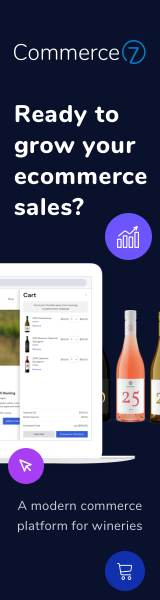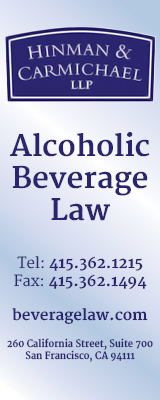FREE! Subscribe to News Fetch, THE daily wine industry briefing - Click Here
![Banner_Xpur_160x600---Wine-Industry-Insight[63]](/wp-content/uploads/Banner_Xpur_160x600-Wine-Industry-Insight63.jpg) |
 ALSO SPONSORED BY: 
Wine Industry Insight |
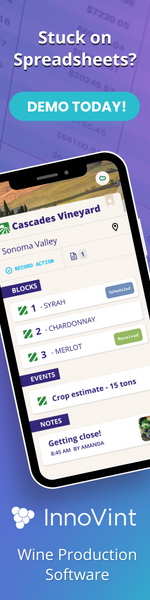 |
Slider/Carousel Will Sabotage Your Web Page Traffic & Visibility
If you have a slider or a carousel, you’re driving away traffic. They are bad for users and, as you’ll read farther down in this article, they also sabotage Search Engine Optimization.
Sliders/carousels fail because there is no way to guarantee that the new stuff will be the first thing that visitors see. Most folks won’t hang around for sliders to change and those that change too fast annoy people and they click away as well. Finally, it’s a pain if a new headline or image catches your eye, then disappears. Making it necessary to go hunting. That’s friction. Friction drives folks away.
Above is a screen cap of one of those pages with a slider/carousel. That displays the middle image … and not one for a newer article. Someone who visits this page regularly will see an old story they have already read.
It is far better to immediately display a variety of information on the chance that if a surfer is not interested in one piece of information, then another will.
People are in a hurry. They scan web pages quickly for new and/or interesting information. If they don’t find it, they’re gone. This is most crucial for business surfers. Consumers surfing around have more time to waste, but are still impatient with designs that don’t fit their habits. “Cool” is not always effective.
Scan, Scan, Scan
Never forget: people scan, people scan, people scan. If you’re not scannable, you will lose visitors.
The space at the top of the page is your most valuable. If you don’t grab people on the first screen, they’re not scrolling down … they’re clicking away.
Also, remember, that screen may be small … a MacBook or other laptop, tablet or phone. Which means that if something interesting ain’t at the top, folks miss it.
This text from The Nielsen/Norman Group (the web’s top usability consultants) offers some expert perspective:
“Greatest Drawbacks of Carousels: You can’t count on people seeing the information in carousels on websites and intranets. Whether looking at content on a 30-inch or 3-inch display, people often immediately scroll past these large images and miss all of the content within them, or at least the content that’s in any frame other than the first.
“It is true that some eyetracking research and web metrics show that certain carousels garner a number of fixations and clicks. But the most important caution about using carousels is that people frequently overlook them, together with all or some of the content within them.
“The second most important caution relates to the idea that a designer considers the carousel as a collection of images, but a user often considers just the one image he sees. A set of images in a carousel may collectively give an accurate impression of what an organization does.
But if a person sees only one image in that set, he may get the wrong idea about an organization. This occurs frequently when an image depicts something outrageous, or simply not highly-related to the business or charter.”
Eyetracking: The “F” Pattern
Significantly, eye-tracking research shows that slider/carousel designs don’t fit in with the way people’s eyes scan a web page. The eye-scans, below, offer examples of scan patterns. (Courtesy, the Nielsen-Norman Group. See more in this article: F-Shaped Pattern For Reading Web Content

Homepage Sliders: Bad For SEO, Bad For Usability
This piece:Homepage Sliders: Bad For SEO, Bad For Usability also looks at how sliders/carousels hurt search engine visibility. This is what a heat map looks like on a slider page: